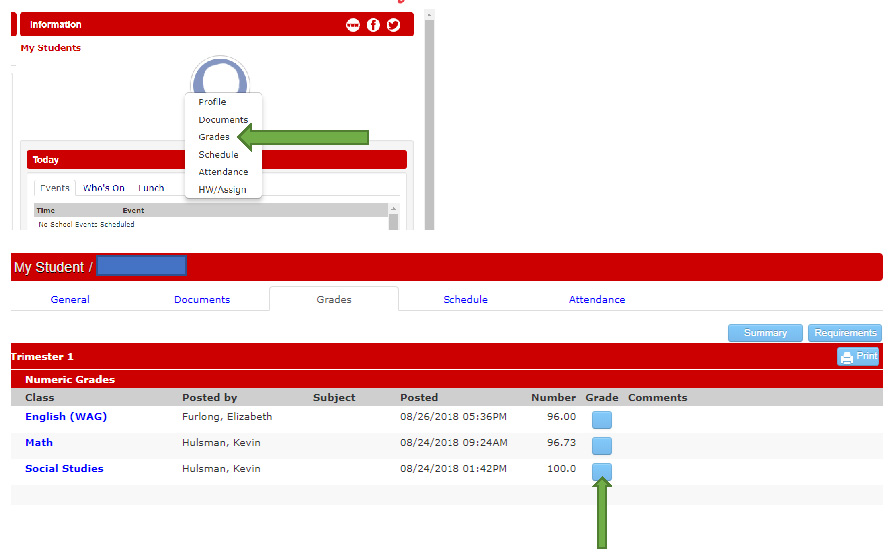In an effort to make using Sycamore as easy as possible we have provided an easy 4-step guide to getting started.
Sycamore Hint Sheet
Using website https://app.sycamoreschool.com (school ID 3595)
1. Find your student on the far right of the School Home screen under information.
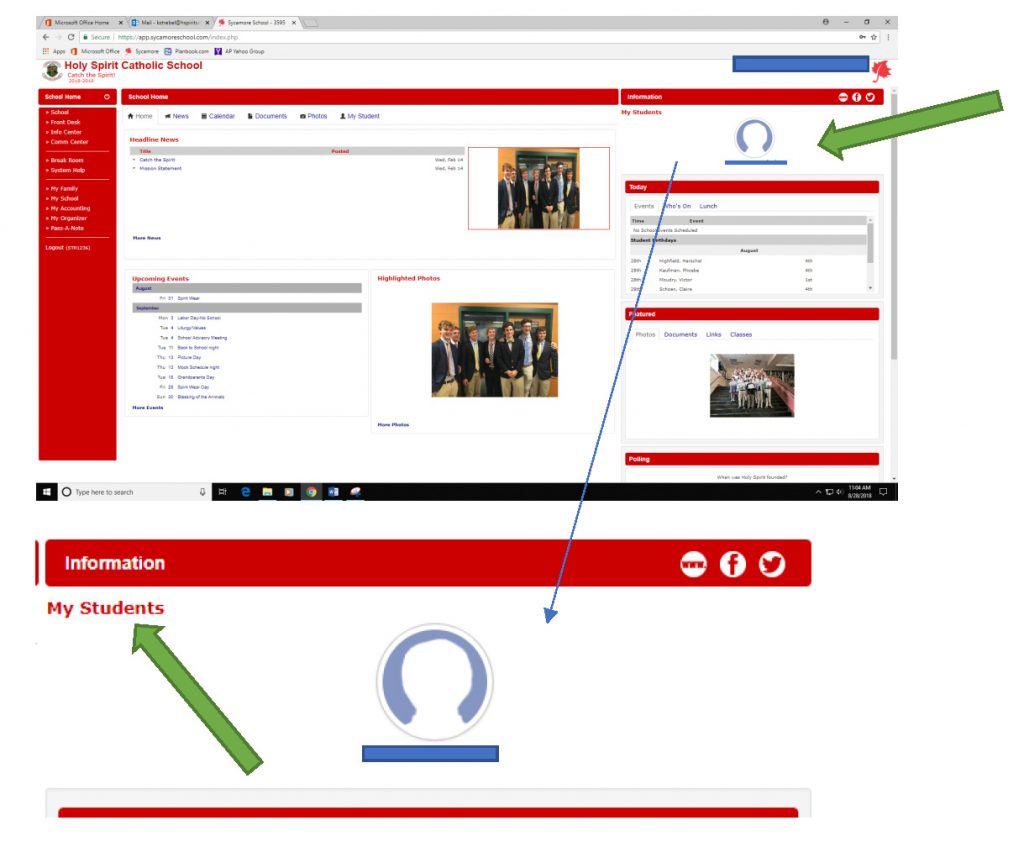
2. Click on your student. Look at the six options in the rectangle.
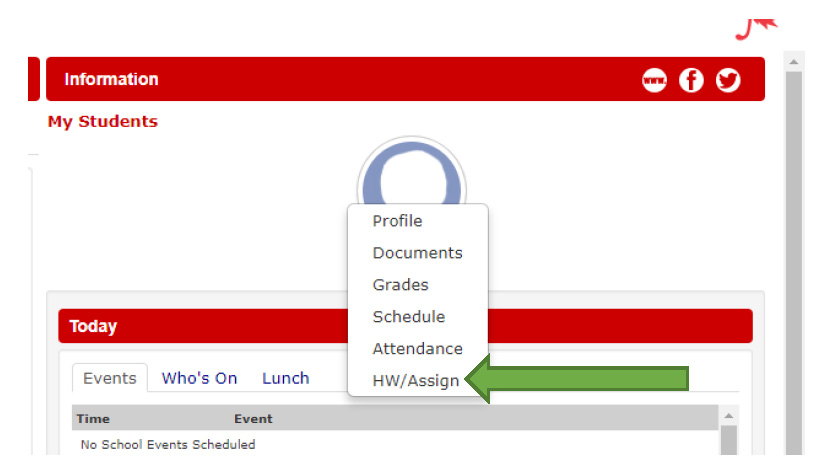
3. Choose HW/Assign. The assignments for the day/week will be displayed.
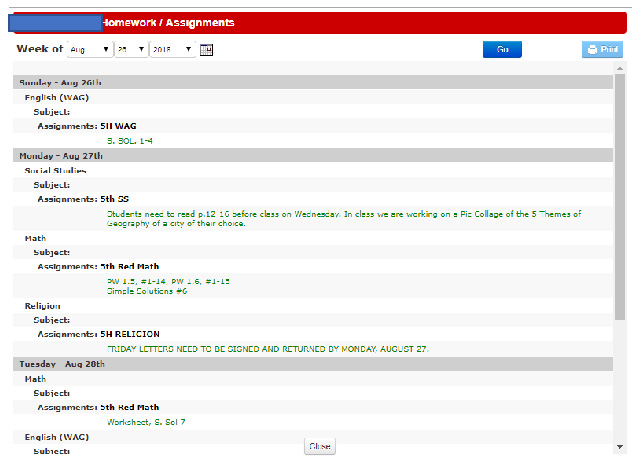
4. Click on Grades option to see grades for each subject.