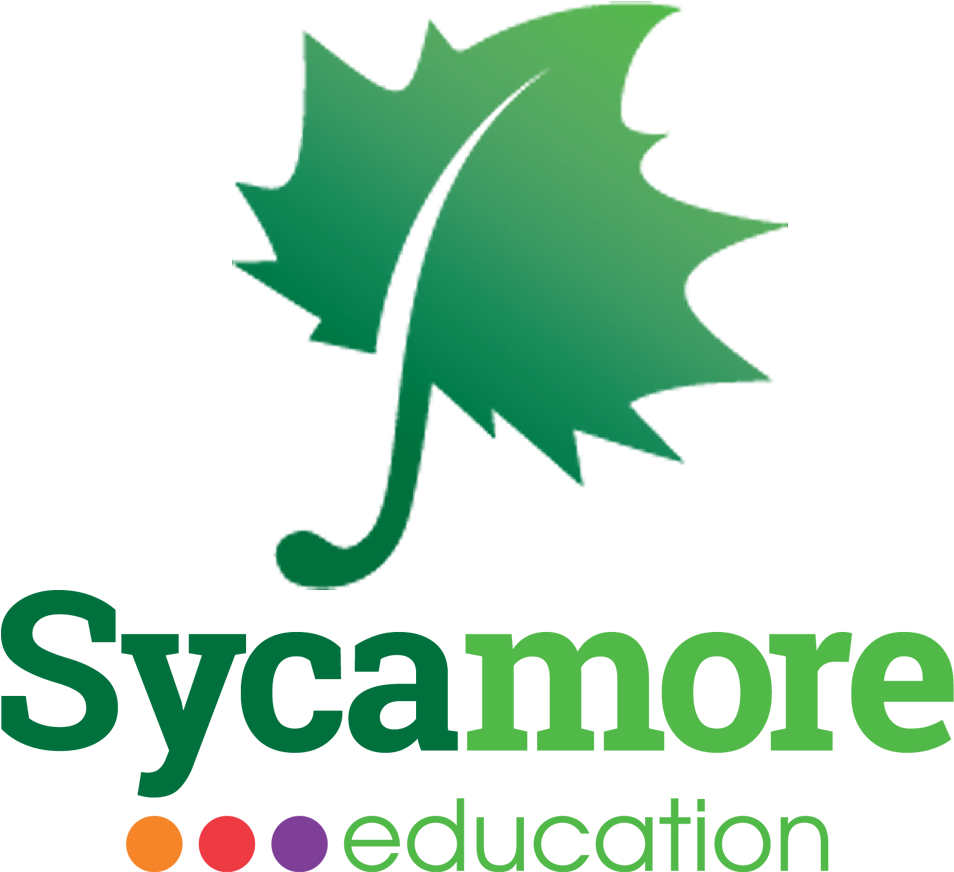Sycamore
Sycamore is Holy Spirit’s centralized school management system where you can find everything you need to support your student.
Your Connection to School
Sycamore can be accessed on a desktop or a mobile device at sycamore.school using school code 3595.
Documents: Student/Parent Handbook, School Supply Lists, Internet Agreement, Cafeteria Information, Health Record Requirements, and more!
News: An archive of the Falcon News electronic newsletter
Family / Employee Directory
Lunch Menus
Class assignments
Grades
You can also re-enroll your student, schedule a parent-teacher conference, and access report cards.
Most functionality is available on the Sycamore app. Download the Sycamore app in the App Store for information at your fingertips!
EASY 4-STEP GUIDE
TO ACCESS GRADES
For questions regarding Sycamore, please contact Mary Ann Zurlage at mazurlage@hspiritschool.org.
STEP # 1
Find your student on the far right of the School Home screen under information. Using website https://app.sycamoreschool.com
(school ID 3595)
STEP # 2
Click on your student. Look at the six options in the rectangle.
STEP # 3
Choose HW/Assign. The assignments for the day/week will be displayed.
STEP # 4
Click on Grades option to see grades for each subject.